Resolving Image Creation Failure on DockerD due Pool Size Limit
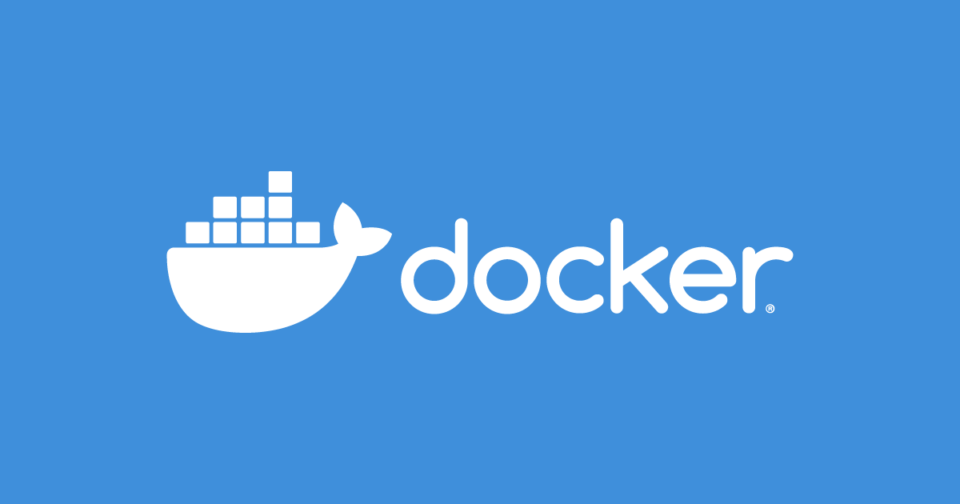
Problem
Sometimes, when working with docker engine on CI systems, certain type of errors could arise from the challenging restrictions in the environment. This is typical due the inherent server-client architecture in docker.
Here’s one of the problems that I’ve seen recently. When a client is connecting to dockerd in order to build an image or pull external images:
failed to prepare a4mv4dh8qcq283c7x47a4nwpg: devmapper: Thin Pool has 161986 free data blocks which is less than minimum required 163840 free data blocks. Create more free space in thin pool or use dm.min_free_space option to change behavior
Analysis
As the log suggests, clearly this is related to the storage limit incurred for the device mapper driver. Here, Thin Pool needs additional space to create and pull newer images but the limit is exceeded.
To diagnose that, check disk usage on the daemon using df -h or docker system commands.
$ docker system info
$ docker system df
Resolutions
-
A workaround is to increase the volume size if you can.
-
Otherwise, you can run clean up procedure of outdated and unnecessary images.
Periodically or through cron tab.# delete specific images by pattern: IMAGES=my-apps docker images \ | grep $IMAGES \ | awk '{print $1 ":" $2}' \ | xargs docker rmiYou can delete by label/date filtering:
# delete 6 months old images: docker image prune -a \ --force \ --filter "until=4368h"You may run
pruneto remove all dangling resources (images, containers, etc.)docker system prune # This will remove all unused images: docker image prune --all